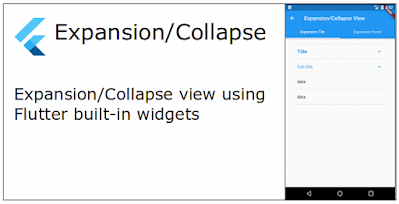Happy new year 2021!
If you found a third party widget which seems good fit to your application, I think the first thing you do is create a dedicated flutter application to test out the widget and get yourself familiar with the widget before integrate it to your existing application, right? I will do the same. But there's more and more widgets I need to test out along the way, projects created test out each widget will grow quickly and become unmanageable.
I think "What if I create a project that allows me to test the new widget without creating new Flutter project? How nice if I just need to create a new dart file to test out the new widget?" Hence, the born of the Flutter Widgets Explorer project.
The Flutter Widgets Explorer project is created to learn, test and demo flutter widgets. You can show case all your widgets in one Flutter application like the following screen:
Thanks for your patient and reading till here. You are invited to fork the fluwix github repo, add your code and send me pull request. The key takeaways are you can showcase your code live in an Android app, Fluwix.com and embedded HTML (as iframe) in your blog post. We will take care the hassles of managing the deployment, production and marketing for you. If you're interested, please submit your idea of showcase.
Are you facing any problem with your Flutter development? Please answer the 3 questions Flutter Development Survey as we might have the solution to your problem.
By the way, you can install the Fluwix (formerly Flutter Widgets Explorer) app to your android phone by clicking on the following image link:
Kindly
raise an issue if you have any problem running the Fluwix on your mobile or web.
If you are interested to reuse the source code of the project, first go through the
introduction of the project. The source code of the project is hosted in Github at
https://github.com/limcheekin/fluwix. Feel free to fork the repository and send me pull request.
I'd love to hear from you whether it is helpful to you. :)